By John Gruber

Sentry — Catch, trace,
and fix bugs across your entire stack.
Kill ‘nav-commenters.gif’
Tuesday, 1 March 2005
Movable Type 3.0 and later contain a feature with a curious implementation — a tiny little thing that’s been irritating me (and others) ever since.
What happens is that each time you rebuild any of your weblogs, MT
creates a file named “nav-commenters.gif” at the root level of the
weblog. E.g., if your weblog is located at http://example.com/, MT
will create this file at http://example.com/nav-commenters.gif.
It’s a tiny little file — 22 × 15 pixels and a mere 91 bytes. It
looks like this: 
MT uses this file as an icon to indicate which comments were written by users who authenticated via Six Apart’s TypeKey service. If you see this icon next to the name of a commenter, you can click it to see that user’s TypeKey profile.
What’s so curious/irritating about it is that (a) the file is created at the root level of every single weblog in your MT installation; (b) it’s created whether you use TypeKey or not, and whether you even display comments or not; and (c) if you delete it by hand, MT will keep re-creating it.
The presence of “nav-commenters.gif” is in fact a half-decent way to tell whether a given site is powered by Movable Type 3.0 or later. E.g., each of the weblogs that constitute the different sections of the new Six Apart web site has its own copy:
- http://www.sixapart.com/nav-commenters.gif
- http://www.sixapart.com/movabletype/nav-commenters.gif
- http://www.sixapart.com/typekey/nav-commenters.gif
- http://www.sixapart.com/typepad/nav-commenters.gif
(But, curiously, not http://www.sixapart.com/livejournal/nav-commenters.gif.)
MT litters your web space with no other such images. Just “nav-commenters.gif”. In the grand scheme of things, this is, obviously, not a big deal. But to me, it was maddening, like a sliver of popcorn caught in my teeth.
So, I’ve fixed it with a plug-in.
Update: 26 April 2005
Movable Type 3.16 obviates the need for this plug-in, supplying its own built-in means of suppressing the creation of the “nav-commenters.gif” file. If you’re already using my plug-in, you can remove it. To use MT’s new built-in suppression, add the following line to your “mt.cfg” file:
PublishCommenterIcon 0
Download and Installation
Download: Kill-nav-commenters-gif.zip (2 KB) — 28 Feb 2005
Copy the “Kill-nav-commenters-gif.pl” file into your Movable Type “plugins” folder. The “plugins” folder should be in the same directory as “mt.cgi”; if the “plugins” directory doesn’t already exist, use your FTP program to create it. Your installation should look like this:
(mt home)/plugins/Kill-nav-commenters-gif.plRebuild each of your weblogs.
That’s it. Uninstallation is just as easy: remove “Kill-nav-commenters-gif.pl” from your “plugins” folder, then rebuild.
How It Works
Part of what’s so maddening about MT’s “let’s keep generating copies of ‘nav-commenters.gif’” behavior is that this file already exists, in the static images directory of the Movable Type application itself. That’s the folder where you can find all the images that constitute the MT web app user interface. “nav-commenters.gif” is in fact one of the icons in the MT web app interface:
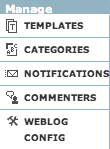
Hence the name of the file. The icon for the entries button is “nav-entries.gif”; for categories, “nav-categories.gif”, etc. So my guess is that when Six Apart was developing the TypeKey integration for MT 3.0, they decided to re-use the “nav-commenters.gif” icon rather than create a new one. So far, so good.
The problem is that Movable Type has no built-in means of linking to an item in your static “images” folder, which is where the existing copy of “nav-commenters.gif” lives. This folder was meant to contain images used by the MT web application, not for images referenced by the weblogs it publishes. In fact, the default templates for MT don’t use any images; their designs consist entirely of XHTML and CSS. There is no default “images” folder for the weblogs published by Movable Type.
Hence the decision to recreate a copy of this folder in the root public folder of each and every weblog. This way, MT can always generate a link to “nav-commenters.gif” using:
<img src="/nav-commenters.gif" ...
Kill-nav-commenters-gif.pl patches two of MT’s built-in routines.
First, it patches MT::rebuild, which is the routine that generates
the copies of nav-commenters.gif. Technically, this plug-in doesn’t
suppress MT’s creation/re-creation of “nav-commenters.gif”, but
rather, each time MT creates it, the plug-in deletes it. This way
the plug-in doesn’t need to replace the built-in MT routine, but
rather just supplement it.
Second, it redefines the <$MTCommentAuthorIdentity$> template tag.
(This tag is used in MT 3.0’s default templates, but as far as I can
tell it isn’t documented in the MT user manual.) The
handler for this tag is where MT makes the assumption that
“nav-commenters.gif” is located at the root level of every weblog.
Again, instead of re-implementing MT’s internal handler, we call the
original, then look in the output for an <img> tag whose src
attribute contains “/nav-commenters.gif”; if we find it, we
substitute a reference to the copy of “nav-commenters.gif” in your
static images folder. Building a reference to this folder is the
ever-so-vaguely tricky part.
Plug-Ins vs. Patching MT’s Source
Ever since MT 1.x, I’ve been wary of any advice that instructs one to modify MT’s source code. Once you start down that path, you end up needing to re-apply all such patches every time you upgrade Movable Type. Using plug-ins is a much cleaner way to hack MT’s internals. This way, instead of modifying MT’s source code, you’re simply modifying MT’s behavior. The benefits to patching via plug-ins rather than directly modifying MT’s source are thus:
You should be able to upgrade to future version of MT as usual, by simply replacing the old version of MT’s source with the new version. There’s no need to re-apply your patches with each revision.
If you want to uninstall the patch, you simply remove the plug-in.
Thanks
My thanks to Brad Choate, Erik Barzeski, and Ben Hammersley for testing this plug-in (and to Choate, as usual, for suggestions that improved the code itself.)
| Previous: | FireWire Hysteria |
| Next: | Nerve Touching |
