By John Gruber

Give up bad coffee for good.
Salem • Boston • Tokyo
20% off with code: DF
More on NSTextView’s ‘Smart’ Cut/Copy/Paste
Thursday, 27 April 2006
So with the smart Cut/Copy/Paste thing yesterday, I definitely did not mean to imply that I thought the general concept of “smart” C/C/P was new. In a footnote, I wrote:
I’ve only noticed this “smart” C/C/P behavior recently, but for all I know, it’s been around for years, maybe even dating back to NextStep. If it has been around for a while, I suspect the reason I didn’t notice it until now is that I do most of my text editing in BBEdit and Mailsmith, which aren’t based on NSTextView, and even when I am using NSTextView-based text editing apps, ones like Xcode and SubEthaEdit suppress this feature.
What I meant here is that I wasn’t sure whether NSTextView had been doing this dating back to NextStep, not that I wasn’t sure whether NextStep originated the idea of trying to do something clever with word-bordering spaces when you C/C/P.
A bunch of Mac apps have offered similar functionality over the years,1 and the HIG has contained a section on “Intelligent Copy and Paste” dating back at least to 1992. The behavior prescribed by the HIG is sensible enough, and for prose editing probably does do what the user wants almost every time:
If your application supports intelligent cut and paste, follow these guidelines:
If the user selects a word or a range of words, the selection itself is highlighted, but spaces adjacent to the selection are not highlighted.
When the user chooses Cut, if the character preceding the selection is a space, cut that space along with the selection. If the character preceding the selection is not a space, but the character following the selection is a space, cut that space along with the selection.
When the user chooses Paste, if the character to the left or right of the current selection is part of a word (but not inside a word), insert a space before pasting.
Note, though, that the NSTextView implementation clearly contradicts these guidelines. There’s nothing in the HIG regarding how you make your selection — a selected word is a selected word, no matter whether you selected it by double-clicking or by clicking and dragging.
And as noted yesterday, my primary complaint isn’t with “smart” C/C/P in general, but rather with NSTextView’s “sometimes you get it, sometimes you don’t, depending on how you made your selection” rules which govern when the feature kicks in.
Think of it this way. If while editing text you see this:
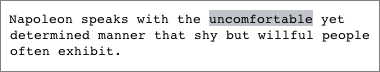
You ought to be able to know exactly what’s going to happen if you hit ⌘X, but in Cocoa apps that use NSTextView’s smart C/C/P, you can’t, because you have to know how the word “uncomfortable” was selected. I.e instead of “what you see is what you get”, it’s “what you did is what you get”, and the whole point of a GUI is about what you see.
The point of “smart” C/C/P is, ostensibly, to free you from thinking about word-bordering spaces before and after C/C/P. With old-fashioned “non-smart” C/C/P, sure, you have to deal with word-bordering spaces manually, but I think in practice, you get used to doing so without even thinking about it, because you know you have to do it every time. Cut a word, delete the extra space; paste a word, hit the space bar.
With NSTextView’s implementation, however, you do have to think about it — or at least most users do — because sometimes you get the “smart” behavior, and other times you don’t.
-
Including BBEdit, which offered it as a preference for many years. It was consigned to the dustbin of history a few versions ago. ↩︎
| Previous: | When ‘Smart’ Cut/Copy/Paste Attacks |
| Next: | Aperture Dirt |
