By John Gruber

Mux — Video API for developers. Build in one sprint or less.
Ways in Which iTunes’s Just-Released Official Ringtone Support Is Weird, Rude, and/or Just Plain Buggy
Wednesday, 12 September 2007
Determining Which Songs Are Ringtone-Able
When I first launched iTunes today, I was prompted with this dialog box:
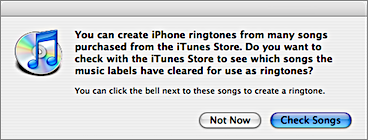
Which, reading between the lines, seems to translate to: Look, we know it sucks that only some of the songs in the iTunes Store are available as ringtones. Trust us, we’d love to sell them all to you as ringtones. Don’t blame us, blame the dopes at the music labels.
But, anyway, the feature didn’t work. I clicked “Check Songs” and… nothing. After turning on the new Ringtones column in iTunes’s View Options dialog, not one of the nearly 300 songs I’ve purchased from the iTunes Store was listed as being ringtone-able.
I tried it on my wife’s system, and it worked just fine, displaying the ringtone icon next to many of the same tracks I have in my library.
For example, in my iTunes library, Wilco’s Yankee Hotel Foxtrot is listed with zero ringtone icons. In the iTunes Store, however, the album shows four ringtone-able tracks: “Jesus, Etc.”, “Pot Kettle Black”, “Ashes of American Flags”, and “Radio Cure”.
Curious, I went back to my iTunes library and control-clicked on a supposedly non-ringtone-able track from that album, “Kamera”. I chose the Create Ringtone command. The ringtone waveform selection tool appeared at the bottom of the window, I chose a 15-second clip, clicked Buy, and just like that, created and paid for a ringtone from a song that didn’t have the “you can turn this into a ringtone” marker in either my library or the iTunes Store. (After synching my iPhone, it appeared and works just fine in the phone’s ringtone list.)
With other not-marked-as-ringtone-able tracks purchased from the iTunes Store, however, you get an error message as soon as you select them and choose Create Ringtone:
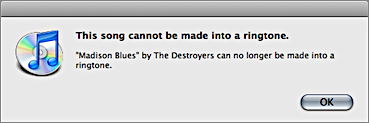
“Can no longer be made into a ringtone”? Anyway, obviously the Create Ringtone command should only be enabled when you’ve selected ringtone-able songs; you shouldn’t have to invoke the command to find out if it’s ringtone-able, and, at least for me, you can’t trust the ringtone icons in the track listings.
More absurd is the error dialog iTunes displays when you invoke the Create Ringtone command on a track that wasn’t purchased from iTunes, like, say, any MP3 or AAC file ripped from a CD:
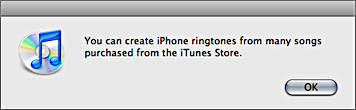
Think about how weaselly this wording is. It’s like a politician who’s asked a pointed question about topic A, and responds with a non sequitur talking point regarding topic B.
User: I’d like to turn this song right here into a ringtone.
iTunes: You can turn some of those songs over there into ringtones.
Perhaps whoever wrote the copy for this dialog was simply too ashamed to spell it out: iTunes will not allow you to use any non-iTunes Store audio file with its built-in Create Ringtone feature.
The Ringtone Sub-Library Source List Preference
Now that ringtones are available from the iTunes Store, iTunes offers an additional top-of-the-source-list sub-library named “Ringtones”:
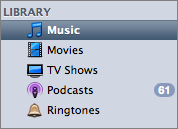
There’s a checkbox in the iTunes preferences dialog that controls whether the Ringtones sub-library appears in the list. What’s interesting about this checkbox is that it appeared out of the blue today; it wasn’t visible in iTunes 7.4.1 until after the iTunes Store turned on ringtone support.
Also: You can’t drag ringtones out of the Ringtones library in the main iTunes window. (But the Show in Finder menu command works.)
Are iTunes Plus Non-DRM Songs Freely Ringtone-Able Using the Unofficial File Extension Renaming Trick?
Yes. Just use the trick where you make a copy of an AAC audio file and change its extension to “.m4r”, open it in iTunes, then change the file extension back to “.m4a” and sync your iPhone. Or, far easier, just use Rogue Amoeba’s new freeware MakeiPhoneRingtone utility, which automates the above steps. Works equally well with AAC files ripped from CDs and “iTunes Plus” files purchased from iTunes.
Terms of Service Changes
The iTunes Store Terms of Service changed today to accommodate ringtones. The pertinent sections:
9. Purchase of Apple Content
(iv) You shall be able to store Products from up to five different Accounts on certain devices, such as an iPod or iPhone, at a time; provided that each iPhone may sync ring tone Products with only a single Apple-authorized device at a time, and that synching an iPhone with another Apple-authorized device will cause any ring tone Products stored on such iPhone to be erased and, if you so choose, to be replaced with any ring tone Products stored on such other Apple-authorized device.
Someone needs to tell Apple Legal that it’s ringtone, not ring tone.
(vi) You shall not be entitled to burn Video Products or ring tone Products.
I don’t know why you’d want to burn one anyway, but it’s crummy to disallow it. And what’s up with the crazy capitalization?
(viii) You may only use ring tone Products as a musical “ringer” in connection with phone calls.
So am I violating this term when I play a ring tone in iTunes on my Mac? What about as an alarm in the iPhone Clock app? The language here seems pretty clear: an alarm played by Clock is not “in connection with phone calls”, and thus not allowed. But the ringtone I purchased shows up — alongside all my other ringtones — in the list of alarm sounds available in Clock. So, in other words, Clock actively encourages you to break this rule from the Terms of Service.
I just don’t get it. You’ve paid $1 for the song, you’ve paid another $1 to turn the song you already paid for into a ringtone, and you’re not allowed to use the ringtone in any other context? Preposterous.
| Previous: | Scratch That Its |
| Next: | The Ringtones Racket |
