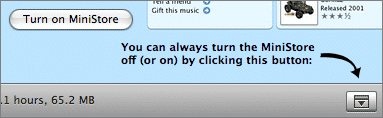By John Gruber

Simplify integrations with WorkOS Pipes.
iTunes MiniStore Is Now Opt-In
Wednesday, 18 January 2006
Remember the kerfuffle last week regarding the new iTunes MiniStore, and the fact that it being turned on by default after upgrading to version 6.0.2, and that it necessitates transmitting over the network what you’re listening to in iTunes might be construed as some sort of quote-unquote “spyware”?
I didn’t write about it here, because I didn’t see it as such. I mean, it seems pretty obvious that if it’s showing you ITMS materials directly related to the currently-selected track, that it’s transmitting information about your track selection to the store.
Apple’s mistake wasn’t that they added spyware to iTunes, because they didn’t, but rather that the way the feature was introduced made it possible to be misconstrued as spyware. How do I turn this off? When I turn off the display of the MiniStore, does that stop the transmission of information? Does Apple keep this information about my listening habits? The answers to these questions were not apparent.
As of today, they are:
This change is not in iTunes itself, but in the MiniStore content displayed by iTunes 6.0.2. The short explanatory text answers all the pertinent questions, and better still, until you click the “Turn on MiniStore” button, the feature is disabled even when the MiniStore is displayed.
You can argue that this is how it should have shipped a week ago, and you’d be right. But I think the explanation is simply that the iTunes team didn’t anticipate that the MiniStore feature could be misconstrued — they knew it wasn’t the least bit nefarious, and assumed users would trust them.
What they’ve come up with here is a pitch-perfect solution. So much for the idea that Apple doesn’t listen to its users.