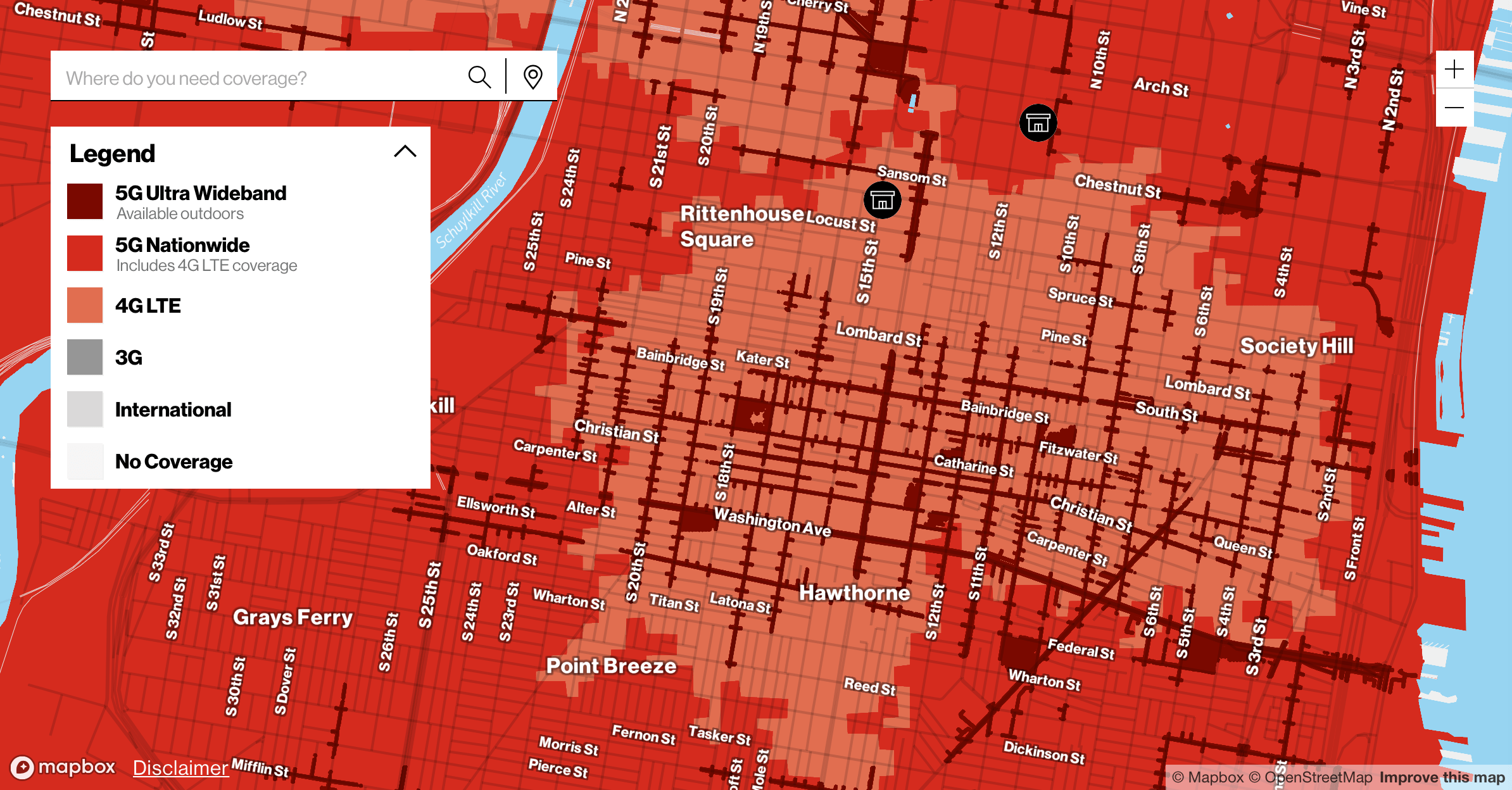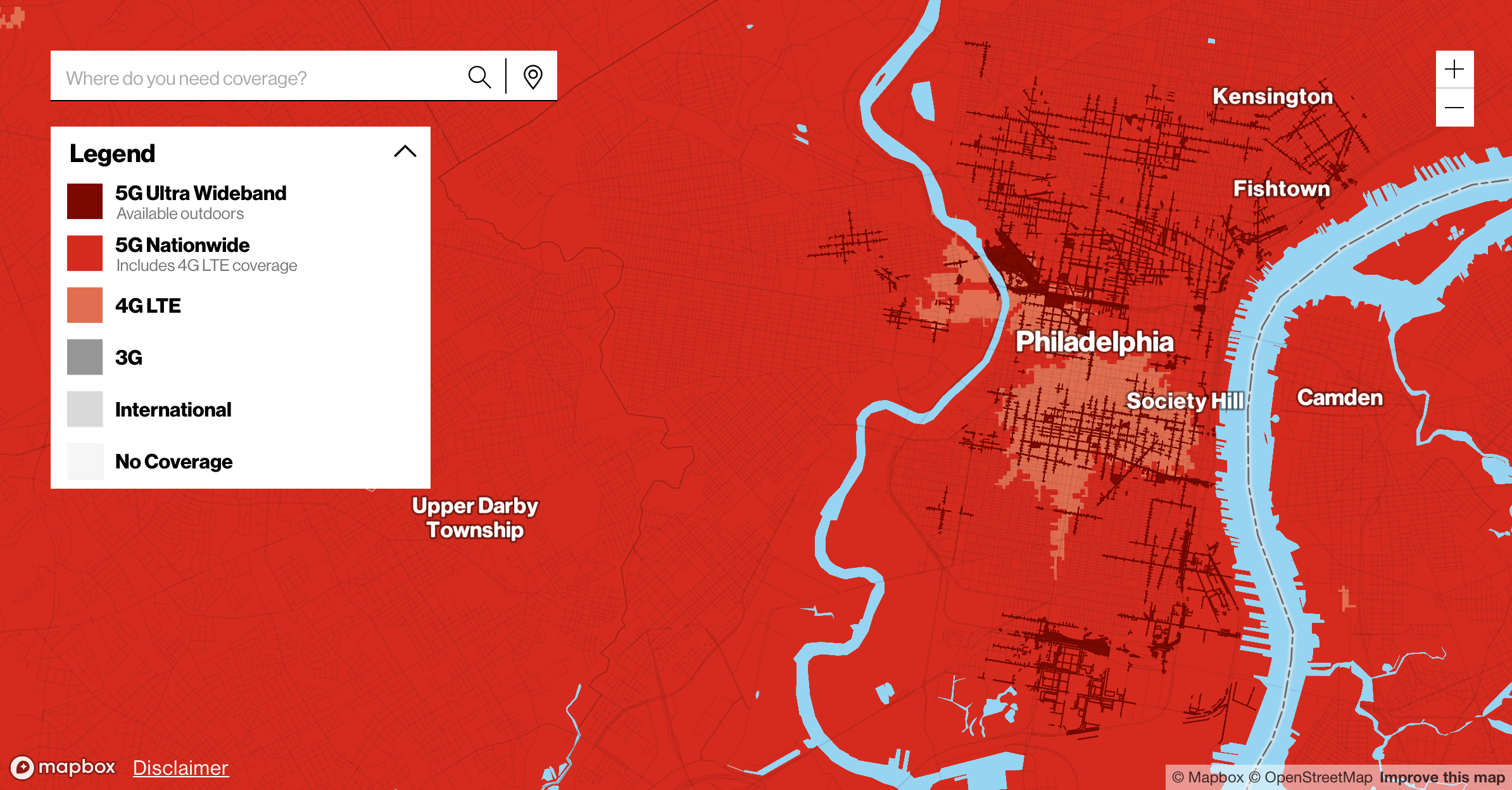By John Gruber

Sentry — Catch, trace,
and fix bugs across your entire stack.
The iPhone 12 and iPhone 12 Pro
Tuesday, 20 October 2020
I try to keep two distinct readers in mind with these annual reviews of new iPhones. First, you, today — you probably want insight to help you decide, to some degree, whether you should upgrade from whatever iPhone you currently own (and you probably do own an iPhone already) to one of this year’s new ones, and if so, which one? Second, me, in the future — I want to look back and use what I write now as a resource to remember what was new with the 2020 iPhones.
What’s worth noticing and knowing about these iPhones vis-à-vis the market today? What remains the same? What’s different? What stands out? What will be worth remembering about them in the future? When I get lost in a sea of disparate notes and observations, these are the questions I come back to for clarity.
But there’s just no way to write a definitive review of the entire iPhone 12 lineup today. There are four iPhones in that lineup, and the two that I’ve been using for the last week are the least novel of the bunch: the no-adjective iPhone 12 (in blue) and the iPhone 12 Pro (in pacific blue).
The iPhone 12 Mini (the smallest iPhone Apple has made since the 5 / 5C / 5S / SE) and the 12 Pro Max (the biggest iPhone Apple has ever made, with the most advanced camera system) are launching three weeks after the identically mid-sized 12 and 12 Pro, and reviews, if Apple follows form, will likely drop three weeks from today.1
If you really want to understand the gestalt of the whole iPhone 12 lineup, you have to wait. We all do.
But that’s not a complaint. I’ve struggled enough trying to review these two phones in a week. (They arrived last Wednesday. So, at publication, I’ve been using them for about six days.) I don’t know how much of the three-week split between the launches of the 12/12 Pro and the 12 Mini/12 Pro Max was dictated by the travails of production and manufacturing,2 and how much is purposeful strategy,3 but I’m glad to have the chance to just write about these two iPhones first, even if the 12 Mini and 12 Pro Max are ultimately more interesting.
Industrial Design
“The creative act of determining and defining a product’s form and features” — that’s Wikipedia’s definition of industrial design, and that’s pretty good — and perfect for what I want to talk about here.
In the early small-screen era of iPhone, the logical progression of iPhone form factors was very obvious. The original iPhone, 3G, and 3GS were all basically the same size. The original was aluminum and the 3G/3GS were plastic, which was a big change — a change in the name of practicality but which in hindsight leaves the original as a much more compelling artifact, particularly after being well-used. But it’s also obvious that switching to plastic made the iPhone 3G/3GS cheaper to make and almost certainly more antenna-friendly.
The iPhone 4 and 4S introduced retina displays — to my mind, the single biggest change in personal computer displays ever. Apple didn’t incrementally increase the pixel density — they doubled it, which in terms of area meant quadrupling. Pixels instantly went from dots you could see with the naked eye to ones that you couldn’t, in one fell swoop. And the iPhone’s structural design changed completely, to a flat stainless steel antenna band sandwiched between two panes of glass. (What comes around goes around.) The iPhone 5 changed the aspect ratio, making the displays taller, but the display width stayed the same. Basically, in a certain essential sense — that sense being how an iPhone fit and felt in one’s hand — iPhones changed a lot in terms of style between 2007’s original and 2011’s 4S, but they stayed the same size. And even with the 5 and 5S, they grew only in height, not width. That was seven model years of same-width iPhones. It was very clear Apple’s designers knew what size they felt early iPhones should be.
In the era of the iPhones 6 through 8, Apple settled on and stuck with two larger sizes: 4.7-inch regular displays and 5.5-inch “Plus” displays. Camera bumps and color options aside, the essential industrial design of these phones remained utterly identical from the 2014 iPhone 6 through today’s second-generation SE. (And at the Plus size, perhaps from the 6 Plus through next year’s potential SE Plus?)
There’s a “measure twice, cut once” aspect to Apple’s consistency with those home-button-era iPhones. And, importantly, their display sizes could be used as shorthand descriptions of their relative device sizes. All of the 3.5-inch iPhones (original through 4S) felt the same size in hand. The 4-inch models (5/5C/5S/SE) felt only taller, not bigger per se. (And they got thinner, which helped keep them from feeling bigger, and replaced the glass backs with all-aluminum frames, which made them relatively lighter by volume.) All of the 4.7-inch and 5.5-inch home-button iPhones are almost exactly the same size, shape, and weight as each other, respectively.
That’s not the case with the Face-ID-era iPhones.
In the first three years of the Face ID era, we saw three display sizes: 5.8-inch OLED (X, XS, 11 Pro), 6.5-inch OLED (XS Max, 11 Pro Max), and 6.1-inch LCD (XR, 11). These three display sizes corresponded to three device sizes. In hand, in pocket, and side-by-side on a table, these devices feel and look like what the diagonal measure of their displays suggest: regular (5.8″), large (6.5″), and split-the-difference (6.1″). One is tempted to say small, medium, and large, but that’s not apt at all. The 5.8-inch iPhones are not small. They feel regular sized. The new default. That’s why the one and only iPhone X — the phone that introduced the second conceptual design of the iPhone experience (no home button, edge-to-edge round-cornered displays, the slide-from-bottom gesture for getting to the home screen and multitasking) — was that size.
The 6.5-inch Max devices truly were large, but the 6.1-inch XR and 11 were something else. “Split-the-difference” sounds inelegant but I really do feel that’s what Apple was doing with them. It was a compromise to bring the iPhone X conceptual design to a more consumer-friendly price point, and one size that worked for everyone. The XR and 11 feel a little big in hand for those who, if price were no matter, would prefer the 5.8-inch XS or 11 Pro. And they look a little small for those who, if price were no matter, would prefer the 6.5-inch XS Max or 11 Pro Max. But it’s a good compromise size for everyone whose sensibility or budget steered them toward iPhones that started around $750 or so rather than $1000 or so.
So when you see that the new iPhone 12 and 12 Pro4 have 6.1-inch displays, 12 years of iPhone experience are going to make you think these are iPhone XR/11-sized devices. They’re not. In hand, in pocket, and to the eye, they feel and look like iPhone X/XS/11 Pro-sized devices. Display size is no longer a proximate metric for relative iPhone device size.
Consider a small table of specs quoted (and in the case of volume, computed) from Apple’s iPhone Compare page:
| 12 | 12 Pro | 11 Pro | 11 | |
|---|---|---|---|---|
| Height | 146.7 mm | 146.7 mm | 144.0 mm | 150.9 mm |
| Width | 71.5 mm | 71.5 mm | 71.4 mm | 75.7 mm |
| Depth | 7.4 mm | 7.4 mm | 8.1 mm | 8.3 mm |
| Volume | 77.6 cc | 77.6 cc | 83.3 cc | 94.8 cc |
| Weight | 164 g | 189 g | 188 g | 194 g |
Note first that the iPhone 12 and 12 Pro are precisely the same dimensions. This should be obvious from the fact that they share the same Apple-branded protective cases, but it’s worth emphasizing here because the 11 and 11 Pro are very different sizes (as were the XR and XS in 2018). And despite the fact that the 12 and 12 Pro have 6.1-inch displays — the same display size as the iPhone 11 — as devices they are much closer in size to the 11 Pro.
The iPhone 12/12 Pro are 2.7 mm taller than the 11 Pro, yes, but remain 4.2 mm shorter than the 11. In width they’re just a minuscule 0.1 mm wider than the 11 Pro. But because they’re thinner,5 the iPhone 12 and 12 Pro are smaller by volume than the 11 Pro.
The 12 and 12 Pro give you an iPhone XR/11-sized 6.1-inch diagonal display in an iPhone X/XS/11 Pro-sized device. How is this possible? Apple has reduced the size of the bezel surrounding the display, and the flat sides of the 12 models are narrower than the rounded sides of the X and 11 Phones.
In hand, the width of a phone is much more noticeable than its height. That’s just self-evident based on how one grips a phone. With an iPhone 11 Pro in one hand and a 12 Pro in the other, they feel like different takes on the same size/weight device.
As someone whose daily carry for the last three years has been a X/XS/11 Pro, the iPhone 12 Pro does not feel like a bigger device at all. Just different. I think nicer, because I think flat sides feel nicer than round ones, but one week into carrying iPhones 12 around and I don’t think the round-to-flat change makes that big of a difference to me in terms of preference. I expected to feel more strongly about this (in favor of the flat sides), but so far I don’t. I like the flat sides, but as I go back and forth between the 12 and 12 Pro and my trusty 11 Pro, I don’t feel grossed out by the 11 Pro’s round sides the way I expected to.
So here’s my theory on Apple’s design thinking. I don’t think they start with a display size and then design a phone around that. I think they start with a device size and then fit a display into that design. The foundation of the Face-ID-era iPhones is the feel of the iPhone X in hand. That basic size, that feel in hand and in pocket — that is the size of a regular modern iPhone. It’s the Goldilocks size that to most people’s taste isn’t big, and isn’t small.
The iPhone XR and 11 were compromise designs. Apple’s best attempt to bring everything they could about the expensive OLED iPhone X to a significantly less expensive LCD model. A one-size-fits-most design which, in hindsight, I think will look like a two-year blip on the historical timeline of basic iPhone form factors.
The iPhone 12 Is Fantastic
In the size/weight comparison table above, I highlighted one figure: the weight of the iPhone 12. The 12 and 12 Pro are the exact same size but the 12 is 25 grams lighter — about 13 percent. That is very noticeable. Apple’s silicone and clear cases for the 12 models both weigh about 28 grams, so the regular 12 is about the same weight with a case as the 12 Pro without.
Clearly some of the difference here is because the 12 Pro has camera system components the regular 12 does not: the telephoto third lens and the lidar sensor. But some of the difference is due to the 12 Pro’s stainless steel band (“surgical grade”, Apple will have you know) weighing more than the 12’s aluminum6 one. There’s no functional advantage to steel over aluminum here. It’s purely a stylistic choice. I get that with Apple Watch. I don’t really get it with iPhones. Watches are jewelry, but phones are tools. Especially phones-as-cameras, and feature-wise, nearly all of the differences between the 12 and 12 Pro are related to the camera and photography. If you’re buying the iPhone 12 Pro instead of the 12 on functional grounds, those functions are photographic — and I’ve never seen a camera made of stainless steel or other high-gloss metal.
The iPhone 12 Pro has glossy steel sides and a matte glass back that, to my fingers, feels exactly like the matte glass back of the 11 Pro last year. The iPhone X and XS had stainless steel bands too, but they had glossy glass backs. As a no-case aficionado, I can say definitively after a year with the 11 Pro that I prefer the feel of glossy glass backs. Glossy sounds like it would be more slippery than matte, but when it comes to glass, glossiness adds grip — it gives your fingers a bit of tack, like clean sneakers on a polished basketball court.
Subjectively I think the glossy glass iPhone backs look better too. Both of these blue iPhones look great, and I think both colors will prove very popular, but there’s no question to my eyes that the blue iPhone 12 pops in a way the staid pacific blue iPhone 12 Pro does not. The blue iPhone 12 strikes a remarkable balance between looking both fun yet unfrivolous simultaneously. If you were to go into the store thinking you’d like to buy a pacific blue iPhone 12 Pro, but they were sold out of that color, you might gladly settle for graphite. If you have your heart set on this vibrant blue iPhone 12, nothing else will do — you’ll wait until it’s back in stock or trek to another store.
I also find the matte finish of the aluminum band nicer to the touch. It looks great in blue, too, but it’s the feel I like best. While I’m on it, the shiny steel band of the 12 Pro is a fingerprint magnet — they wipe away easily, but the aluminum band of the 12 never shows any signs of having been touched. If I had my druthers, I would prefer the matte aluminum band and glossy back of the regular iPhone 12 and the three-lens-plus-lidar camera system of the 12 Pro. Of this, I am dead certain about preferring the glossy glass back over matte. I’m less certain about preferring the look and feel of the matte aluminum band and buttons. Saving a bit of weight, though, is a sure-fire advantage for aluminum over steel. So if I had the opportunity right now, as I type this sentence, to configure my ideal iPhone 12, that’s what I’d specify: the glossy back and aluminum sides of the regular 12 and the camera system from the 12 Pro.
In addition to introducing a rethinking of the fundamental iPhone conceptual design, the iPhone X also upped the ante for niceness. It was just nicer than the iPhones 8. That discrepancy in niceness was, arguably, more prominent comparing the XR to the XS, and 11 to the 11 Pro. The iPhones 8 were just an entirely different design. The XR and non-Pro 11 were the same design as the iPhone X, but with LCD displays instead of OLED and slightly thicker (but definitely thicker enough to notice) surrounding bezels, they just weren’t as nice. The XR and 11 were even a clumsier size — less elegant in hand than the XS/11 Pro, but yet not big enough to qualify as truly large display phones.
Camera system aside, the iPhone 12 is just as nice as the iPhone 12 Pro, and it costs $120 less for the same amount of storage.7
Apple’s Silicone and Clear Cases
For all my consideration on the differences in look and feel between the aluminum and steel bands and glossy and matte glass backs, let’s face it — 90-95 percent of people keep their iPhones in cases all the time. Apple sent along their silicone (blue, natch) and clear cases with their reviewer kit.
The thing I noticed most about the new silicone case is that the lip extends all the way around. With the iPhone X through 11, Apple’s cases had a cutout along the bottom, which I found nice to use, because there’s no lip that gets in the way of your thumb as you swipe up from the bottom — and in the modern post-iPhone X paradigm, you swipe up from the bottom all the time. Apple’s new clear case still has a cutout along the bottom. I don’t know why they changed this for the silicone case but not the clear one. A difference in structural rigidity between the materials? Personally, I don’t care for either case — I don’t like the lip that goes all the way around the bottom of the silicone case, and I don’t like the feel of the buttons on the clear case (they feel squishy, not clicky). But I’m not a case person.
MagSafe
Apple has a rich history of reusing names. “iBook”, for example, was an iconic consumer laptop — and then it was an e-book platform. Apple removed our beloved MagSafe charging ports from MacBooks a few years ago, but now they’ve brought back the brand for iPhone, and it’s delightful.
Apple’s own cases have MagSafe built in. Primarily this is about charging — the magnets on the case allow the magnets on the MagSafe charging puck to snap into place just like when the iPhone isn’t in a case, and they pass through the same 15-watt charging speed. (The iPhones 12 still max out at 7.5 watts when using regular Qi chargers.) But the magnets on the case also help hold the cases in place on the phones. The magnets aren’t the only thing holding the cases on — the lips still do curl over the edges a bit — but the magnets definitely connect. When you put an iPhone 12 into a MagSafe case, or connect it to a MagSafe charger, the phone emits a delightful little bloop, and briefly displays a MagSafe indicator on screen. When connected to a charger, this circle acts as a gauge for the phone’s current charge. The size and location of this indicator on the display corresponds exactly to the size and location of the MagSafe connector attached to the back of the phone — nice. This sort of spatial awareness of the on-screen software and device hardware brings to mind the audio-volume meters that are aligned perfectly with the volume-up/down hardware buttons.
The reviewer kit from Apple included only the $39 MagSafe charger that’s available to purchase now. Apple has also announced an upcoming folding Duo Charger, with MagSafe on one side and an Apple Watch charger on the other, and we’ll probably soon see a slew of third-party docks.
I dig MagSafe charging. But it definitely is not a dock or a charging mat, like tabletop Qi chargers are. It sticks to the iPhone, so if you just pick up the iPhone while it’s charging, the MagSafe puck stays attached. It’s best thought of as a magnetic replacement for a Lightning cable, not a magnet charging pad. An iPhone attaches to the MagSafe puck, it doesn’t just rest on it. This is a feature — you can use your iPhone while it’s charging with MagSafe, just like you can with a Lightning cable. In fact, it’s even more convenient, because you can rotate the puck on the back to make the cable go in whichever direction is most comfortable.
At one point over the weekend, the 12 Pro stopped charging over MagSafe. No audio bloop, no on-screen connection indicator, no charge. Restarting the iPhone fixed it. This, I am reliably informed, is a known bug that has already been addressed in the iOS 14.2 beta seeded today. (Both of the reviewed iPhones came with iOS 14.1 installed.)
That glitch aside, I like MagSafe enough that I plan on buying MagSafe chargers for my bedside and travel bag. I greatly look forward to never again waking up with my phone in the red because I left it ever so slightly misaligned on my bedside Qi charger overnight.
You can put other Qi-compatible iPhones on a MagSafe puck and they will charge, treating the MagSafe puck as a 7.5-watt Qi charger. There’s no special bloop or on-screen animation, but it works fine. I put my Qi-compatible Pixel 4 on and it seemed to recognize it as a charger, but it didn’t actually charge. I’ve had trouble with the Pixel 4 and other Qi chargers too, so this might be weirdness on the part of the Pixel, not the MagSafe charger. Your mileage may vary using MagSafe to charge non-iPhone devices.
A lot of people are wondering about car mounts: are the magnets alone strong enough to hold an iPhone? Based on the MagSafe charging puck, I’d say no, at least not if you occasionally hit Philly-quality potholes. But maybe a car mount can and will use stronger magnets. My guess is that car mounts will combine MagSafe with some sort of clip or cup.
The glaringly obvious thing here is that in theory, MagSafe ought to be compatible with Apple Watch, but it’s not. They’re both magnetic inductive charging connectors, but MagSafe can’t charge a Watch and the Watch’s charger can’t charge an iPhone. AirPower, we shan’t forget thee.
5G
Apple sent along a Verizon 5G SIM card for testing. (Two phones, but one SIM card — which is fine by me. But I’m sure some of you are curious about that.)
There are like a dozen or more different specific bands of 5G networking. You don’t need to worry about that. That’s like worrying about which channel your Wi-Fi connection is using. The basic story with 5G is that there are two primary flavors:
- Sub-6GHz is more or less like LTE, but supposedly somewhat faster and better in terms of dealing with congestion. Verizon calls this “5G Nationwide”. I think of it as “regular 5G”.
- mmWave is incredibly fast, but also very short-range. It’s like a hotspot, and appropriate only for dense city areas and congested spots like stadiums and airports. Verizon calls this “5G Ultra Wideband”. I think of it as “holy-shit-this-is-fast 5G”.
Juli Clover wrote a nice short 5G explainer last month for MacRumors covering the differences. If your carrier plan includes 5G service, you don’t need to do anything to use 5G.
Here’s Verizon’s 5G coverage map, and here is a screenshot showing their current map for Center City Philadelphia:
Here’s a zoomed out screenshot showing the greater Philly metro area:
Basically, Verizon claims to offer “5G Nationwide” — a.k.a. Sub-6GHz 5G — across the whole metro region except for the most densely populated area right in the heart of Philly. Which is where I live. I walked into areas that are red on Verizon’s map, but I never saw any regular 5G service. Only LTE. I pretty much live my life in Verizon’s pink zone.
But those dark maroon areas for “5G Ultra Wideband” — a.k.a. 5G mmWave — are for the most part very accurate on Verizon’s map. I went straight from LTE to 5G Ultra Wideband (the indicator in the iOS status bar changes to “5G” with a little “UW” next to it) without seeing a lick of normal 5G all week.
And — I’ll repeat — holy shit is Verizon’s 5G Ultra Wideband fast. Using Ookla’s Speedtest app for testing, my LTE service here in Philly is generally in the range of 50-120 Mbps down, 10-20 Mbps up. Not bad. With 5G Ultra Wideband, I typically saw 1,200-1,800 Mbps down, 25-70 Mbps up. At a few spots I consistently saw 2,300-2,700 Mbps down. Wowza. Apple’s and Verizon’s advertised maximum under “ideal conditions” is 4,000 Mbps. That’s gigabit speeds in real life over a cellular network.
But these mmWave coverage zones really are like Wi-Fi hotspots in terms of range. At some spots, the coverage is literally just half a city block. And it supposedly doesn’t penetrate walls or even windows well. It’s an outdoor technology, I guess? Which seems really limiting? It’s technically amazing, and I can vouch that it works and really does deliver downstream speed that’s 10 times or more faster than Verizon’s LTE. But if it doesn’t work indoors, I’m not sure when it’s ever going to be practically useful for me, other than when I’m at congested spots like airports, train stations, arenas, and stadiums — places I haven’t seen since early March and won’t see again until who knows when.
Data caps are another practical concern. Anything you do that can make use of these insane speeds can chew through 15-30 GB of data pretty quickly. Download Xcode once and boom, there goes 11 GB. But 5G will help you blow through your data cap really fast.
I can’t speak to Verizon’s regular 5G service, because I never encountered it.
As for testing 5G’s potentially deleterious effect on battery life: that’s beyond the scope of this review, alas. But I will point out that iOS 14.1 has three separate options in Settings → Cellular → Cellular Data Options → Voice & Data:
- 5G On
- 5G Auto
- LTE
Apple’s description: “5G On uses 5G whenever it is available, even when it may reduce battery life. 5G Auto uses 5G only when it will not significantly reduce battery life.” 5G Auto is the default, and that’s where I left it all week. Overall daily battery life seemed about what I’d expect while using these devices pretty extensively.
There is also a section in Cellular Data Options for Data Mode:
- Allow More Data on 5G
- Standard
- Low Data Mode
On iPhones without 5G, this is just a toggle switch for Low Data Mode. Allow More Data on 5G, according to the descriptive text, “provides higher-quality video and FaceTime when connected to 5G cellular networks”. I think it more or less treats a 5G connection the same way it does a Wi-Fi connection. I don’t think this is a good idea. 5G may well be faster than LTE, but allowing more data over cellular should depend on your plan’s data cap, not the speed of the connection.
One last 5G note: iOS hotspot tethering will share a 5G Ultra Wideband connection. At a location where the iPhone 12 was seeing speeds of 1,200-1,700 Mbps down, a connected device using the personal hotspot over Wi-Fi was seeing speeds of 500-600 Mbps. Impressive! According to Apple, modern Apple devices will see faster hotspot speeds tethering over the air with Wi-Fi than using a USB Lightning cable.
Benchmarks
A serious analysis of the A14 is far beyond the scope of this piece, but I did poke around with Geekbench 5 and the browser-based Speedometer 2.0 just to see what the basic gist was. In my brief testing, the iPhone 12 and iPhone 12 Pro scored equivalently, so I’m not listing them separately. Geekbench does say there’s more RAM in the 12 Pro (6 GB vs. 4 GB), but that doesn’t seem to make any difference in these benchmarks, nor would I expect it to. In all of these benchmarks, higher numbers are faster, and are the average of three runs:
| iPhone 12 | iPhone 11 | % Faster | |
|---|---|---|---|
| GB5 Single-core | 1590 | 1330 | 20 |
| GB5 Multi-core | 4010 | 3340 | 20 |
| GB5 Compute | 9190 | 7180 | 28 |
| Speedometer 2.0 | 200 | 154 | 30 |
Apple’s silicon team continues not merely to impress, but to amaze. The A14 runs rings around both Qualcomm’s best offerings for Android phones and the Intel chips currently in Macs. Emphasis there on currently.
Miscellaneous
Did I take a bunch of photos and videos this week? Yes, I did. Everything seemed as good or better than last year. The one thing that jumped out at me is that in low light, you can easily see the improvement year over year with the 1× main lens going from ƒ/1.8 to ƒ/1.6 on both phones. Relegating the entirety of photography to a bullet point under Miscellaneous seems silly, but really, it demands a feature-length review of its own.
Apple sent one of their new MagSafe leather wallets too. I actually use a small cards-only wallet, but I’m a wallet in one pocket, phone in the other person, so I have no interest in attaching my wallet to the back of my phone. But if you do, and don’t carry many cards, you might like it. The magnetic strength seems about right. The big question I’ve seen folks asking online is how many cards it holds. For me, no matter which combination of cards I try, the answer is very consistent: it holds three cards. I don’t know why Apple doesn’t just say that in the product description. If you put just one or two cards in, they’ll stay put, wedged into the bottom, but if you try adding a fourth card it’ll either be too tight or simply will not fit.
You know the protective sticker that covers the display on a new iPhone? The thing that’s so satisfyingly fun to peel off that Apple made an entire commercial about it for the new iPhone SE earlier this year? On the iPhone 12 and 12 Pro, this sticker is now opaque white paper, not clear film. It now has cute little icons indicating what the buttons do. It maybe doesn’t look as cool but it’s still quite satisfying to peel off, and, Apple tells me, this reduces the amount of plastic waste. I’m not sure there’s any plastic in the entire package other than the USB-C-to-Lightning cable and the de rigueur Apple logo sticker. Otherwise it’s all paper and cardboard.
-
Apple’s usual schedule is for review embargoes to drop in the window between pre-orders and shipping. I can’t think of a product that was an exception to this. ↩︎
-
Which, this year, have clearly been made more difficult by the COVID-19 pandemic, which temporarily shut down Apple’s supply chain in China earlier this year, and has severely restricted travel all year long. It’s impossible to overstate just how much of Apple’s usual process involves U.S. employees of the company flying back and forth to China to inspect and test components and oversee and approve assembly. It’s really quite remarkable that these new iPhones are debuting as close to the “normal” schedule as they are. ↩︎︎
-
In 2017, the iPhones 8 and 8 Plus went on sale in mid-September, the week after they were introduced. But the iPhone X didn’t ship until early November, with the first reviews dropping October 31. (My own iPhone X review didn’t appear until December 26.) In 2018 the schedule flip-flopped, with the not-yet-called-“Pro” iPhones XS and XS Max appearing “on time” in mid-September and the iPhone XR appearing five weeks later. Last year, the whole iPhone 11 family — 11, 11 Pro, 11 Pro Max — debuted together in mid-September. ↩︎︎
-
That’s right — 1,200 or so words in, and I’m just now getting to the new phones. ↩︎︎
-
Apple’s depth measurements don’t account for the camera bumps, but the bumps on the iPhone 12 and 12 Pro don’t seem to protrude any more than on last year’s iPhones. ↩︎︎
-
I do miss hearing “aluminium” from Jony Ive’s voiceovers. And it occurs to me to wonder what he’s up to. ↩︎︎
-
Here’s a little detail where the iPhone 12 gets screwed on niceness. There are two tiny pentalobe screws next to the Lightning port on both phones. On the iPhone 12 Pro, they are color-matched to the steel band. On the iPhone 12, they’re not. Come on, Apple. ↩︎︎