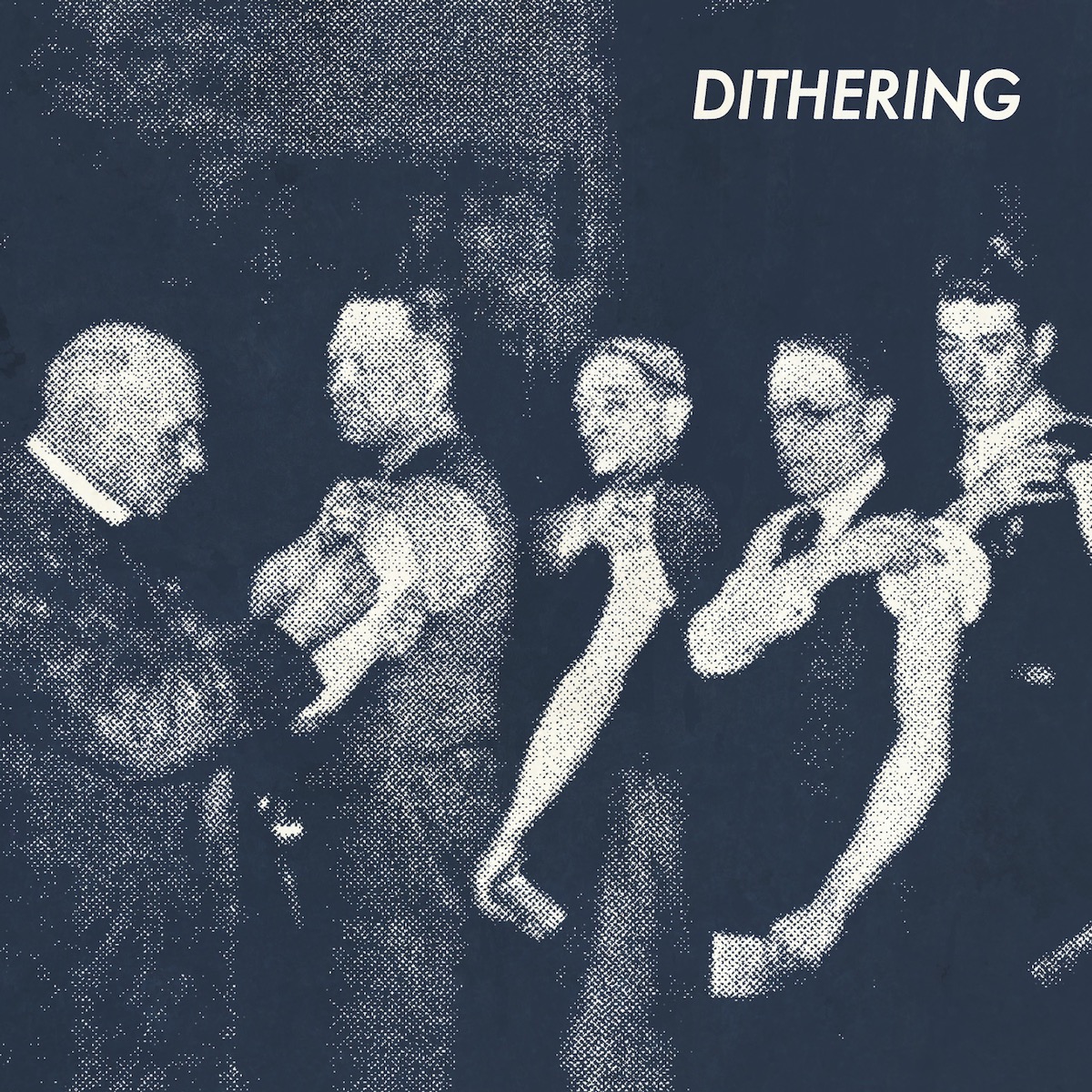By John Gruber

Simplify integrations with WorkOS Pipes.
Linked List: February 3, 2021
Wednesday, 3 February 2021
- The H. Moser & Cie Swiss Alp Watch ‘Final Upgrade’ ★
-
You may recall the original H. Moser & Cie Swiss Alp Watch from 2016. It’s the high-end Swiss mechanical watch that looks like an Apple Watch. Not like sorta kinda looks like an Apple Watch — it really, deliberately, looks almost exactly like a pre-Series 4 Apple Watch. It cost $25,000.
Now, Moser has released their “Final Upgrade” edition, and Bilal Khan at A Blog to Watch has the details:
With that classic Moser sense of humor, the Vantablack dial has a seconds subdial done to resemble the “spinning” loading icon that Mac users are all too familiar with.
The Swiss Alp Watch Final Upgrade incorporates some of Moser’s signature touches, like the use of Vantablack and the unmarked dial (you can’t print on Vantablack). Vantablack is the blackest manmade material, and my first interaction with it was when Moser released its Endeavour Perpetual Moon Concept back in 2018, and I can’t describe it better now than I did then when I said it feels like “a black hole on the wrist.”
It’s a limited edition of 50 pieces, which cost $31,000. That seems crazy, particularly for a watch that seems half a prank. But when you think about it, it’s less crazy than the fact that Apple itself was selling $17,000 solid gold Series 0 Apple Watches in 2015. These Moser Swiss App Watches will still function perfectly for years to come. Decades, with proper maintenance. Those gold $17,000 Apple Watches only received three years of software updates before they were deprecated.
Story. When I was in grade school, maybe 4th grade, we had a creative assignment where we were asked what we’d buy if we had a fortune to spend. My friend Mark, who was delightfully clever and never one to care about pleasing the teachers, said, and I quote, “a solid gold Etch-A-Sketch”. His delivery, as always, was deadpan. I laughed out loud, because that was both funny and a much better answer than whatever I had come up with. (I don’t remember; it was probably a sports car.) Our teacher, Mrs. Latimer, was annoyed. We were supposed to be taking this seriously. But Mark was adamant that that’s what he’d buy. A solid gold Etch-A-Sketch. I don’t recall his reasoning verbatim, but it was something to the effect of “Because it’s pointless and no one else would have one.”
I always think about Mark and his Etch-A-Sketch when I think about those gold Apple Watch Editions.
- CNBC: Apple and Hyundai-Kia Pushing Towards Deal to Manufacture Apple Cars in Georgia ★
-
Phil LeBeau and Meghan Reeder, reporting for CNBC:
After years of speculation that it will eventually get into the auto business with its own vehicle, Apple is close to finalizing a deal with Hyundai-Kia to manufacture an Apple-branded autonomous electric vehicle at the Kia assembly plant in West Point, Georgia according to multiple sources who briefed CNBC on the plan.
The so-called “Apple Car,” which is being developed by a team at Apple, is tentatively scheduled to go into production in 2024, though people familiar with the talks between Apple and Hyundai-Kia say the eventual rollout could be pushed back. […]
Sources familiar with Apple’s interest in working with Hyundai say the tech giant wants to build the “Apple Car” in North America with an established automaker willing to allow Apple to control the software and hardware that will go into the vehicle.
In other words, this will be an “Apple Car,” not a Kia model featuring Apple software.
This follows a report yesterday at the Korean website DongA Ilbo that Apple is set to invest $3.6 billion in Hyundai-Kia.
- All Rogue Amoeba Apps Now Have Official Support for the New M1 Macs and Big Sur ★
-
While I’m posting about utilities and M1 Mac compatibility, some month-old news from Rogue Amoeba:
As of today, our entire product line now has support for Apple’s newest M chip-based Macs. The latest versions of our software now run natively on the new Apple Silicon-powered machines, to provide the best possible performance on this impressive new hardware. If you’ve already got an M chip-based Mac, just download the latest versions of our products and you should be all set.
Not an easy transition for Rogue Amoeba, either:
As we noted in previous posts, a bit more setup is required to install our audio handling extension “ACE”, used by Airfoil, Audio Hijack, Loopback, Piezo, and SoundSource. Those apps will guide you through the necessary steps to get up and running, but if you need more assistance, we have a comprehensive step-by-step guide as well.
Fortunately, this process is quick, and it only needs to be done once. After you’ve authorized ACE on your Mac, future updates will be lightning-fast.
I use a few Rogue Amoeba utilities (a Mac feels broken to me without SoundSource, for example), and their beta versions during the Big Sur/Apple Silicon transition were more reliable than most apps’ stable releases. This was a difficult transition for something like their ACE extension, but as a user, Rogue Amoeba made it look like it was no sweat.
- Call Recorder Calling It Quits ★
-
Jason Snell:
A tool I have used for a dozen years seems to be officially, finally on its way into oblivion, as noted in an Ecamm Network tech note posted last week:
Call Recorder for Skype will not be updated for compatibility with M1 Macs.
I still use Call Recorder for Skype for every podcast I record with Skype, mostly because it’s directly integrated into Skype and records calls automatically.
But I suppose the writing has been on the wall for quite a while now. Over the past year, nearly every Skype update has broken compatibility with Call Recorder, requiring Ecamm to issue repeated updates and even change how the app behaves so that it automatically reinstalls itself after Skype kicks it out. It’s been ugly.
Same boat for me. With the exception of unusual episodes recorded with my guest(s) in person, I’ve recorded every episode of The Talk Show using Call Recorder. It does one thing and does it well, and I love the option to record all Skype calls automatically. I live in perpetual fear of forgetting to record a show. If this really is the end of the line for Call Recorder, it goes into the Hall of Fame on retirement.
- A SuperDuper Workaround for Big Sur and M1 Macs ★
-
Dave Nanian, at Shirt Pocket:
It seems clear that the future of bootable backups is unclear.
M1 Macs can’t be copied in a way that makes them bootable. Bare metal recovery on an M1 Mac isn’t possible, since they depend on the contents of their internal drive even when booting externally. And the tools required to make bootable copies of Intel Macs are limited, often fail, and produce inscrutable and undocumented diagnostics when they do.
Everything’s a tradeoff, and with the M1 Macs, Apple has given us an amazing new platform, while taking away some of the things that made macOS such a joy to work with. And one of those things is bootable backups.
The workaround is pretty clever. Use an older version of SuperDuper that will copy just the Data partition of your M1 Mac’s boot volume — that’s everything you really need to be backed up. Then if you want to restore, do a fresh OS install on the internal boot drive and restore your data from the external drive where you cloned your Data partition.
SuperDuper is one of my all-time favorite and most-trusted Mac utilities. Big Sur is a big transition for a disk cloning utility; M1 Macs are an even bigger one. They’ll get it.
- Tim Carmody on Jeff Bezos ★
-
Tim Carmody:
[Amazon] will not abandon the hard work of physical infrastructure for the sweet, high-margin lure of the cloud.
There are a few reasons for this. The first one is that it is impossible to do digital retail (and increasingly, brick-and-mortar retail) at Amazon’s scale without having the technological capacity a company like Amazon has. If you spun off or sidelined the retail business, you’d be either kneecapping it or forcing it to buy back the services that the retail side of the business already gets in house. Amazon has a huge advantage in both digital and physical logistics; that’s better than a moat, it’s two moats. It’s a moat surrounded by a ring of fire with a dragon inside. You don’t let that go because a consultant or activist shareholder points out that technically your profit margins could be higher if you only did one or the other. Amazon has never run its business that way under Bezos and it would be incredibly foolish for the company to start doing so now, especially when he’s still in a position to influence precisely those sorts of decisions.
- Dithering ★
-
Speaking of Ben Thompson, the start of a new month is always a good time to remind you about Dithering, our new(ish) thrice-weekly podcast. 15 minutes per episode. Not a minute less, not a minute more.
$5/month or $50/year. Signing up is easy, and it’s designed to work with whatever podcast player you like best.
- The Relentless Jeff Bezos ★
-
Ben Thompson on Jeff Bezos:
What is somewhat ironic, though, is that while the Internet is unquestionably a critical component of what makes Amazon Amazon, what makes the company so valuable and seemingly impregnable is the way it has integrated backwards into the world of atoms. Real moats are built with real dollars, and Bezos has been relentless in pushing the company to continually invest in solving problems with real world costs, from delivery trucks to data centers and everything in-between. This application of tech economics to the real world is what sets Bezos apart.
- Kara Swisher on Andy Jassy ★
-
Kara Swisher, in her column at The New York Times:
That same steel will was certainly on display in a long interview I did with Mr. Jassy in mid-2019 about AWS. I have always preferred to talk to him more than almost any other Amazon executive, because he does not shirk from a debate or retreat to stale talking points. He also was not going to give an inch when it came to tougher topics like potential bias in facial recognition.
On that hot-button issue, Mr. Jassy said clearly that it was not up to Amazon to be the moral arbiter of the world, but that he would like government to step in. “People are looking for those extra sets of protections around the federal government explaining how they want the (facial-recognition) technology to be used and [to have] real ramifications if you misuse it,” he said. “And I wish they would hurry up, because if they don’t … you’re going to have 50 different laws in 50 different states.”
When I asked him about having to spin off AWS in the wake of a potential antitrust investigation — a prospect that would scare many — he shrugged. “If we were forced to do it, I guess we would have to do it,” he said. “We don’t spend a lot of time talking about it.”
- Testing the HomePod Mini’s New U1 Handoff Functionality ★
-
Juli Clover, with a nice overview of the new HomePod Mini Handoff features:
If you’re listening to a song on your iPhone 11 or iPhone 12 and bring the phone near the HomePod mini, there are now visual, audio, and haptic effects when the song transfers. As the iPhone gets closer to the HomePod mini’s location, it begins a soft haptic touch rhythm that gets faster and faster as the iPhone continues to approach the HomePod mini. Eventually, the song transfer interface options up, and the song transitions from the iPhone to the mini.
Transferring a song is quicker and more reliable with these visual and haptic-based transfer cues, and there are some other useful changes enabled by the U1 chip too. When an iPhone is held near a HomePod mini, you’ll see personalized listening suggestions and song recommendations.
There’s something special about this feature. I didn’t really think about it much when Apple first talked about it in the October announcement of the HomePod Mini, but now that I’ve used it, I see now that it’s extraordinarily clever user interface design. “User interface” isn’t just what you see on screen. It’s how we, the users, interface with these devices and services. How do you use it? It’s hard to imagine a more obvious way to transfer playback from your iPhone to a HomePod than this.
AirPlay has long supported moving a song or podcast from your phone to a HomePod, and AirPlay 2 was a big improvement in terms of latency and reliability. I think the on-screen UI for controlling AirPlay is pretty good. In the playback controls for whatever you’re listening to, you look for the AirPlay icon, tap it, and you get a list of available sources to choose from. And you can always get it from the system playback controls in Control Center. It’s pretty obvious and pretty consistent.
But “just move your iPhone close to the HomePod” — that’s pretty hard to beat. There’s nothing to hunt for. You can explain it to anyone, and they’ll understand what you mean. And it’s very easy to remember. Maybe you haven’t looked for the AirPlay on-screen menu in a few months and you forget how to get to it. If you don’t use it often it’s easy to forget it’s in Control Center. But “just move your iPhone close to the HomePod”? That’s memorable. The action you take is very physical, not abstract. The haptic feedback makes it feel like a connection is being made. And the U1 chip’s fine-grained proximity detection means you don’t have to worry about it kicking in inadvertently.
This is good design.
Update: Guy English: “The most visceral OK/Cancel dialog I’ve ever seen.”
- E.B. White on ‘The Meaning of Democracy’ ★
-
E.B. White, writing for The New Yorker in July 1943:
We received a letter from the Writers’ War Board the other day asking for a statement on “The Meaning of Democracy.” It presumably is our duty to comply with such a request, and it is certainly our pleasure.
Surely the Board knows what democracy is. It is the line that forms on the right. It is the don’t in don’t shove. It is the hole in the stuffed shirt through which the sawdust slowly trickles; it is the dent in the high hat. Democracy is the recurrent suspicion that more than half of the people are right more than half of the time. It is the feeling of privacy in the voting booths, the feeling of communion in the libraries, the feeling of vitality everywhere. Democracy is a letter to the editor. Democracy is the score at the beginning of the ninth. It is an idea which hasn’t been disproved yet, a song the words of which have not gone bad. It’s the mustard on the hot dog and the cream in the rationed coffee. Democracy is a request from a War Board, in the middle of a morning in the middle of a war, wanting to know what democracy is.